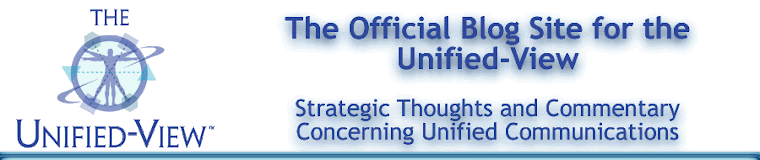Copyright (C) Unified-View, All Rights Reserved.
I think below is the first article that I (and my partner, Dave Zimmer) seriously discussed customer contacts based upon the potential of coming "smartphone" developments for exploiting unified communications (UC) for business. I didn't consider the future development of portable tablets, which could be used standing up or sitting down. However, I did focus on customers/consumers as the future targets for mobile (wireless) notifications and interactions, because that's where business benefits will come from (revenues, profits, etc.). Thanks to Steve Jobs and Apple, the smartphone and mobile tablets are household names for consumers.
Now (after eleven years), that smartphones have become a reality in both the business and consumer worlds, the role of unified communications (UC) for exploiting multimodal flexibility has to be taken seriously by business and government organizations, large and small, in planning to replace the shortcomings of traditional telephone systems. To further complicate matters, such a displacement can now be accommodated by hosted, cloud-based software services, rather than premise-based hardware systems. So, change is definitely coming but the migration strategies have to be selectively defined for specific business process applications (CEBP), as well as for all specific end user types involved in such business processes.
Obviously, this old editorial post needs to be updated to reflect what is now really available..
Editorial from 06-19-2000
Are They Standing Up
or Sitting Down?
Wireless (Mobile) Communications With Enterprise Customers
The convergence of universal wireless voice and two-way messaging communications will open up new avenues for electronic commerce interactions between an enterprise and its customers. With browser-enabled wireless smartphones or palmtops, users will have increased access to on-line information and transactions. This will include simple information retrieval ("pull") in text or voice, as well as timely information notification and delivery ("push").
As has been hyped so much in the press lately, the promise of wireless multimedia smartphones or palm devices will make Web-based information and transactions more simple and convenient for anytime, anywhere access. So users don’t have to be necessarily sitting down in front of a desktop/laptop PC; they can be standing up and even be moving around (carefully).
With more efficiently packaged bite-sized Web information designed for ubiquitous and convenient communications devices, the user audience for such information will expand significantly. Smartphones also allow for cross-media information access, so that, for example, really mobile users driving a car or moving about can have hands-free, eyes-free control of information and messages through speech input and output rather than using the screen and keypad.
Although there is still great speculation within the unified communications services industry about the limitations of both the small displays associated with wireless smartphones and the cross-media use of voice input/output, there is no question that the proliferation of these multimedia devices for personal communications will have an impact on how enterprise contact centers will have to support their customers for wireless (mobile) Customer Relationship Management (“mCRM?”).
Application Messaging and Transaction Services
Going beyond simple information retrieval to push information delivery, service providers can provide delivery of personalized information (text or voice) on a scheduled or immediate, event-driven basis to subscriber mailboxes and/or to wireless smartphones. Thus, for example, when important financial news is delivered by a message from an application process, it can be immediately followed up with an appropriate interactive transaction. Major online stock brokerages are already offering such capabilities today (e.g., Charles Schwab & Co. Inc.).
Like all forms of messaging, the key to application messaging is notification, which is a means of gaining the attention of the recipient for permission to enable real-time messaging access. (See last Monday's column on the role of Message Notification.) This process can be made more intelligent through personalized filtering and screening rules that prioritize such immediate access to the subscriber. If the subscriber is unavailable at the moment, a response or callback message can be left for later activation to confirm or complete the transaction.
Live Assistance
As has been well-established by experience to date with all forms of customer self-service applications, including traditional telephone-based Interactive Voice Response (IVR) technology and the more recent PC-based multimedia transactions on the World Wide Web, the availability of live customer assistance, either via immediate conversational connections (text chat, voice) or through timely messaging response, is a prerequisite for successful tele-commerce. It is here, at the customer touchpoints, that exploding wireless usage will have a ripple effect on how the enterprise must conduct its e-business.
Traditional customer-enterprise interactions, telephone or Web-based, will be affected in several functional enterprise support areas by customers using wireless multimedia communications devices, including:
1. Self-service information retrieval ("pull")
2. Application messaging -- Automated real-time notifications, confirmations, information delivery ("push")
3. Consultative online customer assistance
4. Customer two-way messaging and callbacks
5. Outbound telemarketing
Space considerations preclude a detailed discussion of each of the above topics, but suffice it to say, that pocket wireless multimedia smartphones will have limitations for customers because of screen size and, to some extent, a lack of a full keyboard, but they will have important advantages because of immediate wireless accessibility and cross-media options. The latter will include functional service features such as plain text Short Message Service (SMS), Instant Messaging (text, voice), and "always on" accessibility.
With Wireless Application Protocol (WAP) service implementations, short message responses can include links to appropriate Web-based information or transactions. (Although there are shortcomings to the current WAP capabilities, concurrent voice connections and Web information access is an expected future for wireless usage.)
Personal Presence Management, Customer Contact, and Privacy
The SIM (Subscriber Identity Module) chip currently used in all GSM wireless phones is the smart card that identifies the user and enables personalization of wireless services. Such identification also plays into locating the subscriber’s device and determining its availability for contact. Thus, unlike traditional wired telephones, where there is no guarantee if it will be answered or who will be answering the phone, the customer with a personalized wireless smartphone can be pre-determined to be available for contact.
For example, the criteria for immediate message notification or call connection may be determined by where the subscriber happens to be. If the subscriber is not sitting at a desktop PC, delivering a document attachment is useless; however, notification that it is available is appropriate, and being aware of wireless accessibility is key. This kind of presence information will enable the enterprise to more quickly respond to a customer inquiry or request, in the appropriate format or mode (immediate live assistance callback/connection, informational message response, document transmission, etc.).
On the other hand, traditional outbound telemarketing may exploit such capabilities to intrude upon the user at any time to deliver a sales pitch. No longer will it be just the dinnertime sales phone call that will be a privacy invasion. It may be the delivery of a sales message alert or even a live pitch just because you happen to be walking by a store that has a sale on something that a marketing campaign has identified you as a prospect.
To add insult to injury, because of the current approach taken by wireless telephone services in this country, the subscriber receiving the telemarketing call usually gets to pay for the privilege rather than the originator of the call.
Free or not, it is clear that effective personal call/message management has to be the hallmark for universal communications accessibility, and wireless unified communications services will have to support convenient call/message screening to protect its subscribers.
Respectfully,
Rosenberg and Zimmer
The Unified View