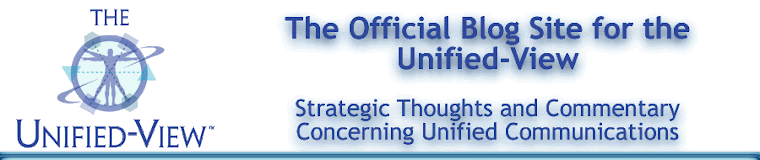By Art Rosenberg, The Unified-View/ UC Strategies
Expert
With all the
new forms of access to text information and messaging, including email, SMS,
social, IM, unified messaging, voice-to-text messaging, etc., one wonders what
will happen to traditional voice-only conversations over the telephone. Don’t
worry too much, because such voice communication contacts are still efficient
and important for person-to-person interactions. Whether done over the legacy
PSTN, over VoIP connections, or with mobile devices, voice conversations will
always be important and necessary. The only thing is that sometimes voice
conversation alone is just not enough to do the job!
Let’s face it,
trying to describe a situation or an event is not always easy or accurate and
is often more time consuming or confusing to the person trying to understand
what is being described. So, talk alone is just not enough for faster and
better understanding, and therefore traditional voice calls are also not
adequate for better and efficient information exchange between people.
“A picture is worth a 1000 Words” – Is video worth a 1000
pictures?
Without trying
to quantfy the benefits of sharing pictures or videos vs. just written or
spoken words, we know that both can be much more informative in describing
something. But, what has not been considered seriously before, is the value of
also having the power of voice conversation dynamically combined with the
visual information of pictures and videos.
Sure, we have
always sent such information before or after a voice conversation, but with the
power of unified communications (UC) and the use of multimodal devices, it
really is time to close the information exchange gap for dynamic interactions
between people who are not sitting together in the same room.
Verbal
discussions are very useful for exchanging opinions and highlighting the
importance of issues that are being discussed, but not that efficient for
describing a specific problem. That is where showing a document, a graph, a
picture, or a video clip will be much more effective and more time efficient
than just spoken or texted words. In scheduled conference calls, such visual
information is usually sent ahead of time to participants, so that they are
better prepared to discuss things. However, with the ability to quickly include
mobile participants wherever they are, the reference information to be
discussed may well have to be exchanged in real time during the conversation.
What people really need to see during a business voice
conversation
Zeus
Kerravala, in a recent
post on No Jitter about collaborative teamwork, decsribed the way people
exchanged information as “Audio conferencing allows users to talk to one
another. Video conferencing enables us to see each other, and Web conferencing
allows workers to share information such as slides and Word documents.”
The only thing
I would disagree with in his description, is that video is primarily to “see
each other.” Seeing other participants in a conference call is nice but not
always critical to the discussion. What is more important is to see a
“problem,” not just hear it described, and video may be the best way see what
happened or is still happening. So, video conferencing really needs to be seen
as an important option in business communications that delivers information
about the problem, not just for watching people talk.
Video
information can now be delivered over the Web along with voice (WebRTC), not
just for “collaboration” by business users, but also as needed by consumers
with their smartphones and tablets, as well as by customer assistance staff
responding to a customer need. Amazon’s “Mayday” button approach is somewhat
limited because it uses video “one-way” to show only the customer service agent
on camera, along with shared access to the customer’s tablet screen. The more
general case for customer assistance or any business discussion would allow
every participant to show pictures or videos of what they are talking about.
With IP
network technology and multimodal personal endpoint devices now available to
all types of end users, we can now support the combination of visual
information and voice. We just need to package things up properly for users to
dynamically exploit the combination of visual media with voice conversation
more easily an effectively when required. UC flexibility will certainly be key
to this flexibility for exchanging any form of information while talking about
a problem.
Copyright
© 2014 The Unified-View, All Rights Reserved Worldwide