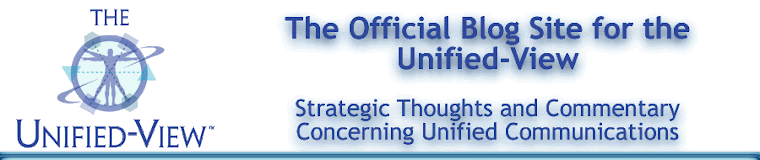Copyright © 2007 Unified-View, All Rights Reserved Worldwide
February 17, 2007
The Fading Away of the TUI – Long Live “Visual” Call and Voice Message Management
The telephone has always been hampered by the fact that it started life with a non-visual interface. Instead, it was limited to special signaling inputs (dialing, touchtone) and audio outputs (tones, voice), better known as the Telephone User Interface, or TUI.
When voice messaging made its appearance on the scene in the early ‘80’s, it had to base its interface on the TUI as well, since the traditional telephone set was THE user input/output device for voice mail systems. After email became popular for business communications, voice mail systems started to integrate with email system PC interfaces to become what is now commonly referred to as “visual voice mail.” After many years, “visual voice mail,” with its greater efficiency for managing voice messaging activities, is becoming “hot” for a number of reasons.
1. First of all, the visual interface for managing voice messages is becoming part of the convergence of email and voice messaging technologies under one desktop unified messaging (UM) application server coming from Microsoft in their new Exchange 2007 offering.
2. Secondly, as multimodal IP telephony devices exploit screen interfaces both on the desktop (softphones, IP phones) and in handheld mobile devices, (“smartphones” like the Blackberries and the highly-discussed iPhone from Apple), voice messaging is finally becoming emancipated from the limitations of the TUI. There are even new mobile services, like the free CallWave Mobile that will capture your mobile device voicemail messages and automatically send them to your desktop PC for managing their retrieval and response through your email application.
Separating Church and State – IP Telephony and “Visual Call Management”
While text messaging has always been dependent upon screen interfaces, both for message management functions and message content, voice telephony was relatively limited in its use of a screen interface for end users. PBX attendants have had special, proprietary privileges for call management, by being able to see the “busy” status of all wired extension numbers on their special PC-based consoles. But not everyone could have that information. That is, until IP telephony came along to enable call management to move to personalized screentops.
Though IP telephony is still dependent on voice content transmission and network switching, it no longer is proprietary at the endpoint device interfaces, where the “rubber meets the road” for users. That is why there is great excitement in UC circles about enabling call initiation within the context of business process applications and online business tools. It opens the door to both:
1. Faster and easier contacts with specific people you know (e.g., “click-to-call” from your address book), but also
2. Faster connections to anyone who is available to support the online context of your contact attempt (like a call center group).
The IP infrastructure is obviously very critical to support the multimodal flexibility of UM and UC, but more important to end users will be the flexibility of a rich screen interface for both message management and call management. So, since “visual voice mail” has become the new kid on the block for UM, we should acknowledge “visual call management” as the key for making UC successful with conversational voice connections.
Teaching End Users New Interfaces
Marty Parker in his excellent article in BCR magazine article, “Voice Messaging in Transition” (February, 2007), on migrating legacy voice mail systems to UM/UC as an inevitable requirement for every enterprise organization, pointed out that end users, who are forced to memorize TUI touchtone commands for voice mail, will be very upset that their old interface investment will be replaced. While that used to be a big training problem when an old TUI was replaced by a new TUI, I would like to suggest that there are two ways to minimize that challenge.
1. Because a screen user interface can become available as part of the move to UM, both at the desktop and with mobile devices, the richer visual interface
a. Doesn’t have to be memorized
b. Will provided greater feature flexibility
c. Can be self-teaching
2. For “hands-free, eyes-free” mobile environments or where a legacy telephone device has to be used (e.g., a payphone) and a visual interface is not usable, the alternative to the TUI is the speech recognition interface. Speech recognition has matured to the point that it is a solid technology for user input, and may even be more efficient than keyboard inputs.
The bottom line is that visual screen outputs and voice inputs will provide greater user efficiency and flexibility whenever circumstances permit their use. That is a source of productivity ROI for business communications that I have categorized as “micro-productivity,” i.e., timesavings for the individual end user. Most importantly, both of these input/out technologies will minimize the training of end users for new UM/UC device interfaces for both messaging and telephone calls.
And we haven’t even talked about the user contact efficiencies expected from coming telephony presence management that will be absolutely dependent upon a visual interface!
What Do You Think?
For more insight on migrating to UC in the enterprise, you can review the presentations given by the UC experts at TMC’s IT Expo last month. Go to:
http://www.ucstrategies.com/ITExpoPresentations.aspx
Send your comments to me at artr@ix.netcom.com.
Mobile Device Makers To Discuss UC Needs – Here Are The Questions!
I will be moderating a panel discussion about business UC and mobility with leaders in the mobile device industry, including representatives from:
· RIM
· Ericsson
· Motorola
· Nokia
· Cisco
The proposed topics and questions that will be discussed are shown below and you are invited to submit additional questions about such devices in enterprise communications and business applications mobilization.
“Merging Mobility and Unified Communications”
Proposed Key Questions:
1. What UC capabilities are available on mobile devices today? Can these integrate with the IP Telephony and UC infrastructures?
2. What are the key impediments (such as bandwidth or battery life) to end users’ enjoying the same functionality on a wireless UC application as its wired counterpart?
3. Can wireless UC solutions be implemented in conjunction with the enterprise infrastructure, or will service providers only offer these as their own standalone services?
4. Are video and collaboration solutions viable UC applications for mobile users today?
5. What are the different kinds of mobile communications usage that a business user’s device will have to support? When will they need more than one device, e.g., specialized applications, campus mobility vs. off-site usage?
6. Is it practical to allow business users to choose their own mobile devices for business and personal contacts, assuming separate contact numbers, applications, and contact management? Will dual operating systems and separate application clients be required? (Corporate liable vs. Employee liable device and services)
7. How much responsibility should the enterprise really take for mobile devices that business users will carry with them at all times? Who should support end users with software/hardware issues about different devices - the enterprise, the service provider channel, or the device provider channel?
8. What are the security issues for business usage of mobile devices and how can they be avoided/controlled? Will “virtual” storage of business information be a solution”
9. How will end user mobility needs impact the migration to unified communications?
10. What will be different about UC capabilities at the desktop vs. handheld devices? How will two forms of UC usage interact effectively?
11. Will handheld devices be suitable for customer-facing applications, where the customer information “screen pop” is a critical operational requirement? What other applications will be limited by handheld devices?
12. As mobile devices keep evolving into new form factor capabilities, how will end users migrate from older devices?
13. What ancillary input/output devices will mobile devices support and how?
14. How will the organization's desire to leverage employee presence data conflict with privacy rights of individuals and "big brother" concerns?
15. Can UC capabilities improve obstacles in global business collaboration by providing additional presence information (holidays, time zones, modified "international" work schedules, best communication method to reach user)?
16. What opportunities and obstacles (requirement for carrier certification of wireless devices, unique wireless LAN frequencies, standards, global travelers) are anticipated for UC across the globe?
The session will be taking place on Thursday, March 8th, at the VoiceCon Spring 2007conference in Orlando. If you will be attending the show and are interested in the topics, please join us.